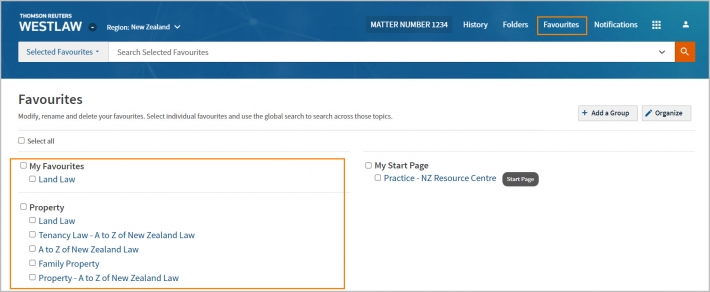Westlaw New Zealand Tip - How to quickly locate a commentary publication
Last Published: August 31, 2021
To locate a commentary quickly, follow the steps below:
- From the new Westlaw New Zealand home page, click on Practice Areas Tab.
- Select the required Practice Area e.g., Property Law.
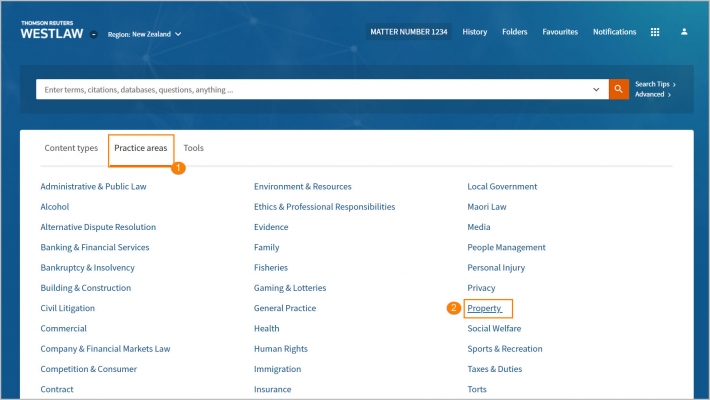
- Click on Secondary Sources – the relevant commentary title(s) will appear, click the one you want e.g., Land Law.
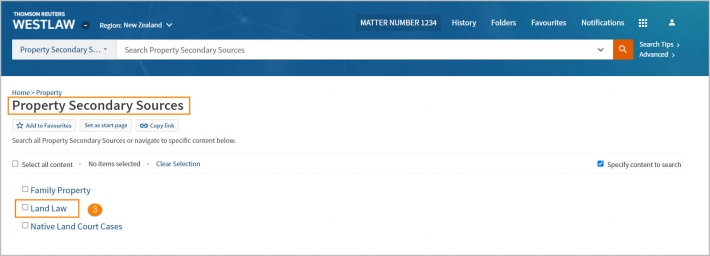
- The Table of Contents will display. You browse or search the commentary title.
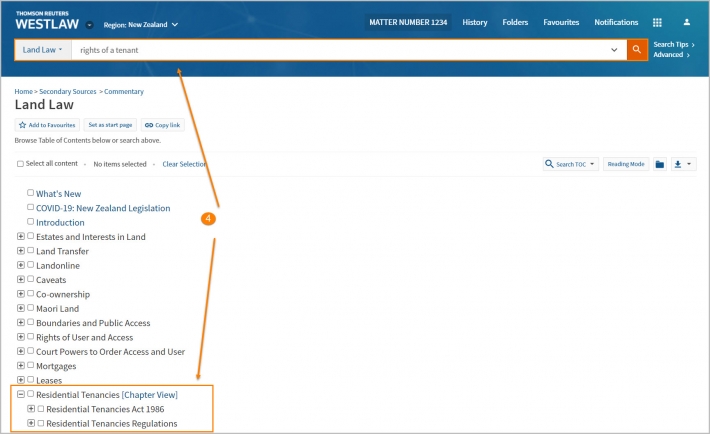
- To make this page a favourite, click “Add to Favourites” button located near the top left.
- Click the box beside My Favourites then click Save.
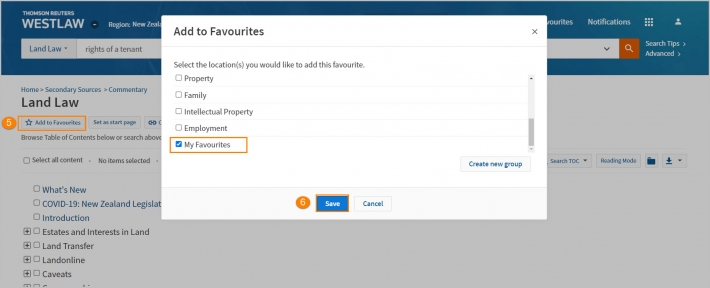
This title will now appear in the Favourites, link in the blue toolbar near the top right of the screen so you can find it again quickly.