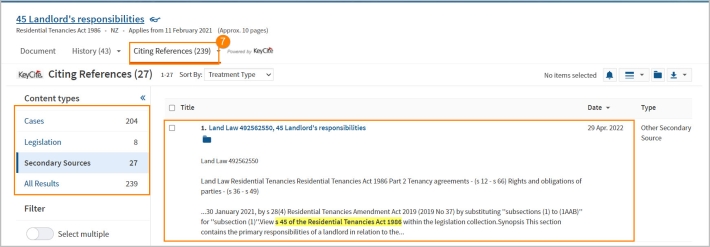Westlaw New Zealand Tip - How to find an Act or Section of an Act
Last Published: July 06, 2020
-
To find an Act or Regulation, type the name of the act in the Global Search bar and the typeahead feature will provide suggestions. e.g. Land Transfer Act 2017.
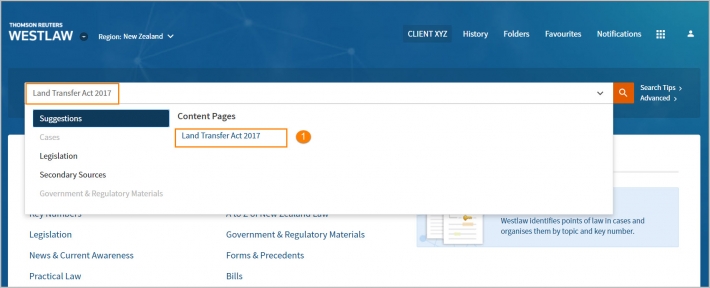
- Click the Act from the dropdown suggestions to display the Table of Provisions which can then be searched or browsed.
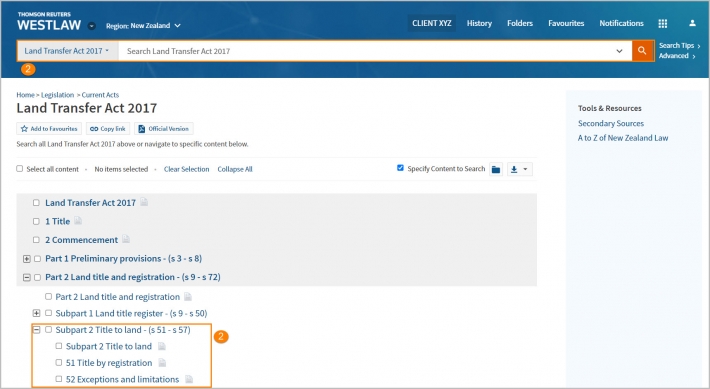
-
To find a section of an Act, simply type in the section/provision number followed by the name of the Act.
Choose from the type ahead suggestion in the drop down suggestion to display the section of the Act. e.g. section 45 of the Residential Tenancies Act 1986
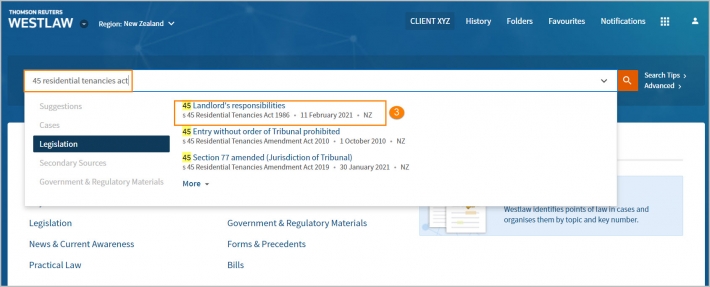
- The Document Tab provides the text of the legislation.
- Use the Table of Contents to easily navigate between sections.
- Currency status of the legislation is displayed under the section title.
- Delivery tools on the top right of the screen allow you to save to folders, print or download.
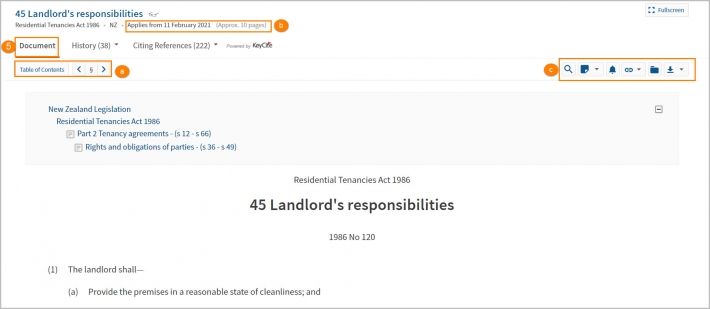
- The History Tab outlines the current version of the text, an historic version of the text and if this section has an uncommenced amendment pending, a future version will be displayed.
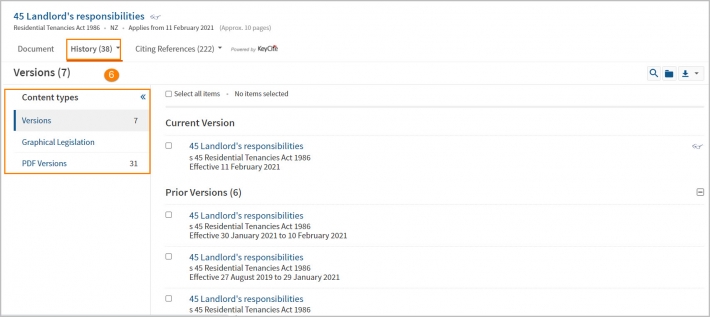
- The Citing References Tab provides links to cases and secondary sources that have referred to that section of the Act.