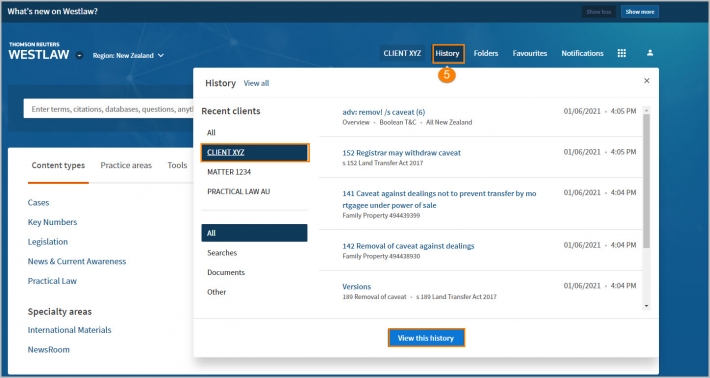Westlaw New Zealand Tip - Using a Client ID
Last Published: June 01, 2021
- When you log into new Westlaw New Zealand you will see a Client ID box. This allows you to record your activity and the time taken to carry out research under that Client ID.
- To record your activity for a matter, client name or research project, type in an ID which you will recognise for the research you are doing. Press Continue.
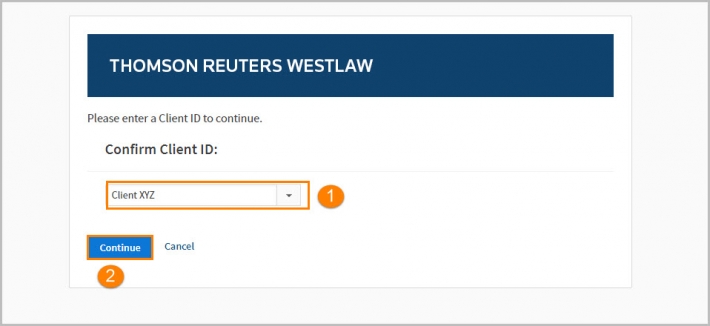
- When you have logged in you will see the Client ID in the top menu bar.
- You can switch to another Client ID by clicking on it and changing at any time during a session.
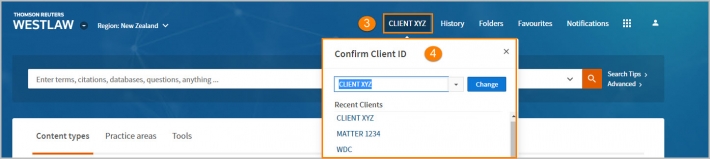
- You can view the history of your searches and documents viewed going back one year by clicking on History in the top blue bar and selecting the Client ID, then selecting View this History.