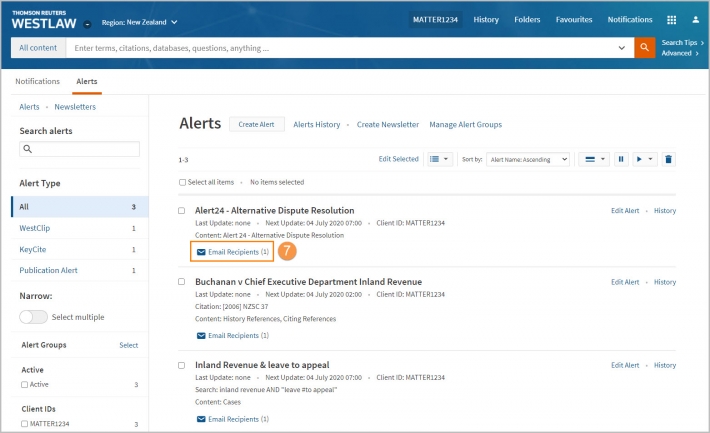Westlaw New Zealand - Managing Alerts
Last Published: January 16, 2020
- Access Alert Centre from the top menu by selecting Notifications and Alerts
- Edit selected allows you to add the selected alert to an Alert Group
- Pause a selected alert until a specified date
- Run the selected alert or resume the scheduled delivery
- Delete the selected alert
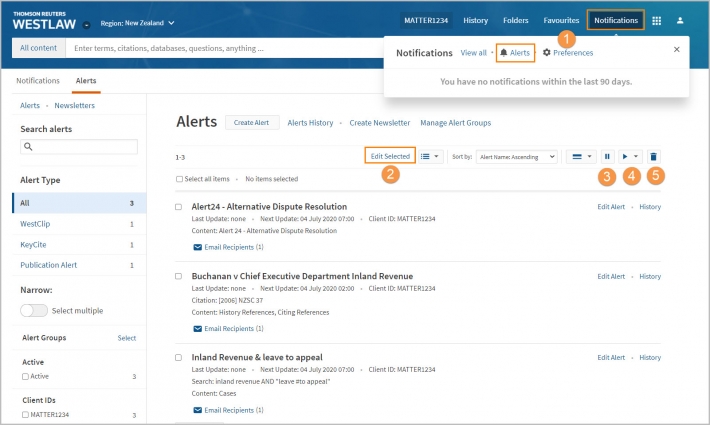
- Edit alert allows you to edit the full alert – name, content, search terms, delivery, and schedule
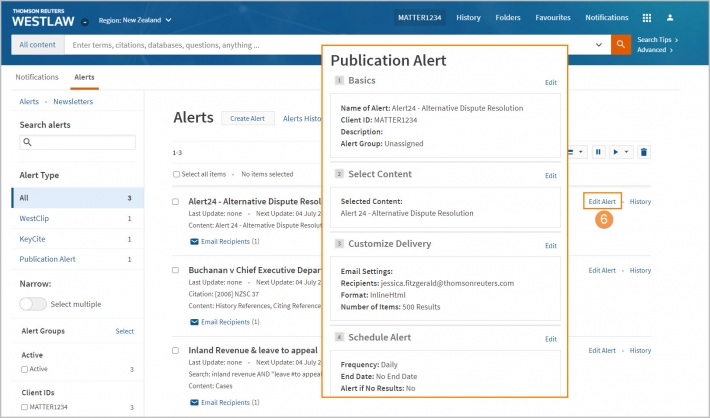
- Email recipients allows you to edit the recipients for the alert
- Edit delivery – Click this link to go directly to the Customise Delivery section of the alert.
- Add, remove, or edit email addresses, Continue, and Save Alert.