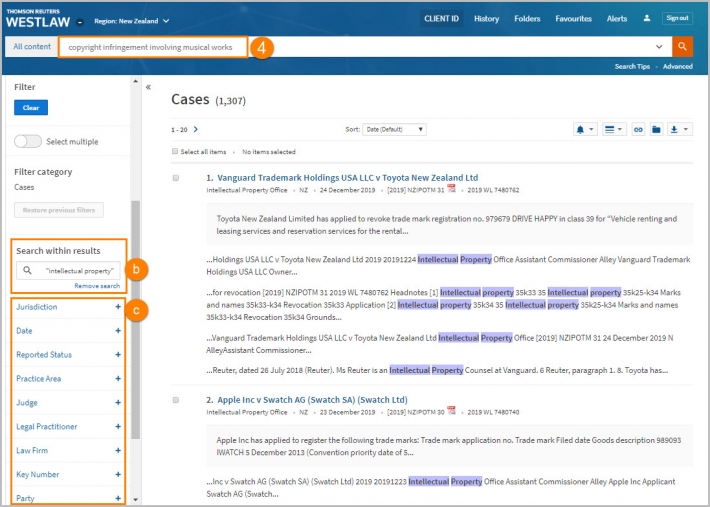Westlaw New Zealand - How to research a case by topic using natural language
Last Published: January 14, 2020
Conduct a search using natural language by following these steps:
- Type the legal issue you are researching into the global search bar, e.g., Copyright infringement involving musical works, and click search.
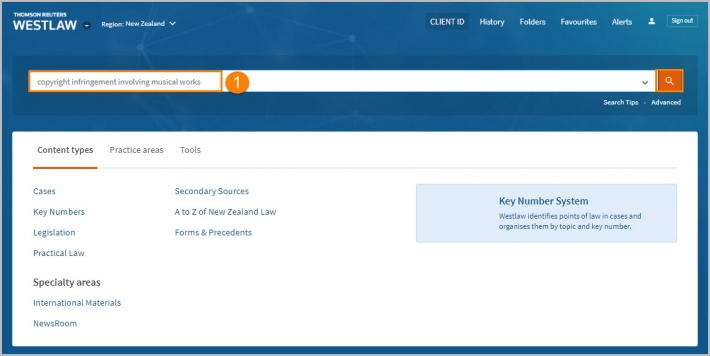
- In the overview summary page, results display the case law where keywords are found in the judgment, and West Key Number Classifications related to similar points of law.
- Select Cases on the left-hand side to view all relevant cases.
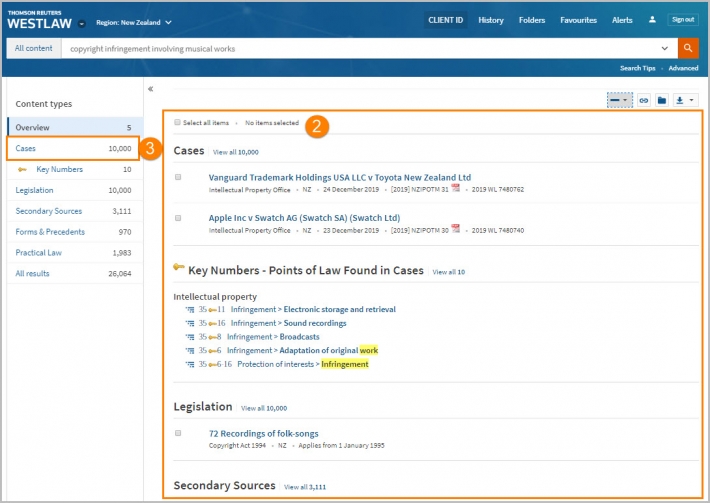
- If there are too many results, you can narrow them down by:
- Editing your search – reword your natural language search in the global search bar.
- Searching within results – search within your results for cases containing an additional term or phrase, e.g., "intellectual property".
- Filtering – filter results by a specific aspect, e.g., jurisdiction or date.